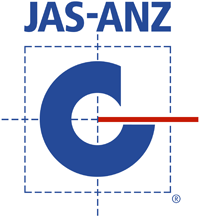TECHNICAL DOCUMENTATION
▼ Installation Guidelines
▼ Design Guidelines
DG01 STRUCTURAL FEATURES
DG02 GENERAL INFORMATION
DG03 STRUCTURAL ANALYSIS
DG04 COMPOSITE SECTION AND LIMIT STATE DESIGN PROPERTIES
DG05 COMBINED SHEAR AND FLEXURAL STIFFNESS TECBEAM JOISTS – Ie vs Span
DG06 DESIGN RECOMMENDATIONS
DG07 NOTICE TO DESIGNERS
DG08 COMPARISON OF F17 HARDWOOD JOISTS WITH TECBEAM JOISTS
▼ Span Tables
FLOOR JOIST SPAN TABLES – 1.5 & 2.0 kPa
Limit State Capacities
DOWNLOAD PDF
NEW Profile: T257 / T259 / T309 / T357
FLOOR JOIST SPAN TABLES – 3.0, 4.0, 5.0 kPa
Limit State Capacities
DOWNLOAD PDF
NEW Profile: T257 / T259 / T309 / T357
ROOF FRAMING SPAN TABLES
Limit State Capacities
DOWNLOAD PDF
▼ Standard Details
Please find below the TECBEAM® Menu and Block Library details, in AutoCAD or pdf format.
A Menu and Block Library details for AutoCAD
download for AutoCAD
B Menu and Block Library details
download pdf
AutoCAD installation details:
TECBEAM Pty Ltd proudly offer these AutoCAD library details of the TECBEAM® floor joist system to enable the efficient preparation of project drawings
1. click on the “download for AutoCAD” patch above to save to your hard disk.
2. Install the TECBEAM® detail library by double clicking on the saved file.
3. Run AutoCAD in the usual manner.
4. From the AutoCAD Tools pull down menu click Options
5. Click Add and type C:\TECBEAM (or browse to the installed TECBEAM folder)
6. Click Apply and OK
7. At the AutoCAD Command line type MENULOAD
8. Click on the Menu Groups tab (pre-AutoCAD 2006), click Browse and search for the file “C:\TECBEAM\TECBEAM.MNU” (or Browse to the installed TECBEAM folder). Click Open or Double Click on this file
9. This will then bring you back to the MENLOAD command dialogue box. Click Load and Close
10. The TECBEAM® Toolbar will now appear
11. Dock this toolbar in the preferred location on your screen
12. Re-start AutoCAD
We welcome your feedback and suggestions for improvement and any new details you may like to share with the wider building community
Note:
The fixing details provided generally do not include load capacities, please check with an engineer or the component manufacturer for fastener requirements. Further information is also available in the installation guidelines.